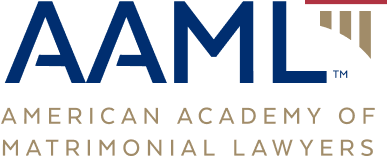
Frequently Asked Questions
Why isn’t "My AAML Library" log-in working?
- AAML recently transitioned databases and if you had a previous AAML account, your old credentials no longer work. Please set-up a new account on the AAML website in order to access your AAML Library (don't fret, you haven't lost your historical data!):
From www.aaml.org, click Login in the top right corner. On the "Setup an Account" tab please enter the email address you currently use to sign-into the AAML website and create a password you'd like to use. - If you still cannot log into your AAML account, please contact office@aaml.org to help them reset your password.
What content is available in the AAML Library?
- Offerings include Upcoming Webinars, On-Demand Content like webinar recordings, registration links and materials for Virtual Training courses, and event resources for Meetings, Conferences, and Seminars.
- You can browse all offerings here. Use the Category filter or the Keyword Search to narrow down the offerings.
How do I access my past purchases?
- All educational purchases can be accessed via My AAML Library.
Click on your purchase. You can access any materials under "CLE Materials" or if a video, click "View On-Demand Recording" in the box located in the bottom right corner.
A past purchase is missing, how do I find it?
- Purchases date back to 2023. All products** prior to 2023 have been made complimentary to Fellows and may be accessed through the Catalog. If you require CLE materials from a webinar you purchased prior to 2023 or believe there has been an error, please contact speakers@aaml.org for assistance.
- **Access to past Meetings, Events and Seminars are not complimentary. You must have registered for a past event to have access.
How do I browse upcoming and past webinars?
- Click here to see all upcoming live webinars.
- Click here to access recorded on-demand webinars.
How do I register for an educational offering?
- Click into your desired offering then select "Register" in the right hand corner. You will be taken to a separate page to complete registration and payment (if applicable). Once completed, you can easily find your purchase through My AAML Library.
- If a product is free, you will see a “Register (Free!)” button instead of a price. Click that button and your screen will automatically update, and you will now see a box that says “View On-Demand Recording” to play the video. You do not need to go through the checkout process, nor do you need to leave the page.
I registered for an upcoming webinar, now what?
- At the time of the webinar, navigate to the product page and click the “Enter Live Event in Progress” button in the bottom right corner to join. If you registered for an upcoming live webinar, you will also receive a confirmation email with further information on joining.
- If you need assistance with joining a live webinar, please email speakers@aaml.org.
How do I update My AAML Library Profile?
- Click here to access your Profile. You may update your profile details and education preferences. Any changes to your "My AAML Library" profiles are not reflected in your AAML use account.
I see a warning sign that my time zone differs from my profile time zone. What should I do?
- Your AAML Library account will default to Central Time if you don’t have anything selected. If you see this warning, please go into your My AAML Library profile and update it accordingly. The error message will go away.
Additional Questions?
- Contact our team at speakers@aaml.org.
| Access Date | Quiz Result | Score | Actions |
|---|
Please Login
We Want Your Input!
Contact AAML
[{"type":"text","required":true,"label":"Name","className":"form-control","name":"name","subtype":"text"},{"type":"text","subtype":"email","required":true,"label":"Email","description":"We will contact you using this email address.","className":"form-control","name":"email"},{"type":"text","required":false,"label":"Company","className":"form-control","name":"company","subtype":"text"},{"type":"text","subtype":"tel","required":false,"label":"Phone","className":"form-control","name":"phone"},{"type":"textarea","required":true,"label":"Please elaborate on your question or request","className":"form-control","name":"textarea-1745600883936","subtype":"textarea"}]

